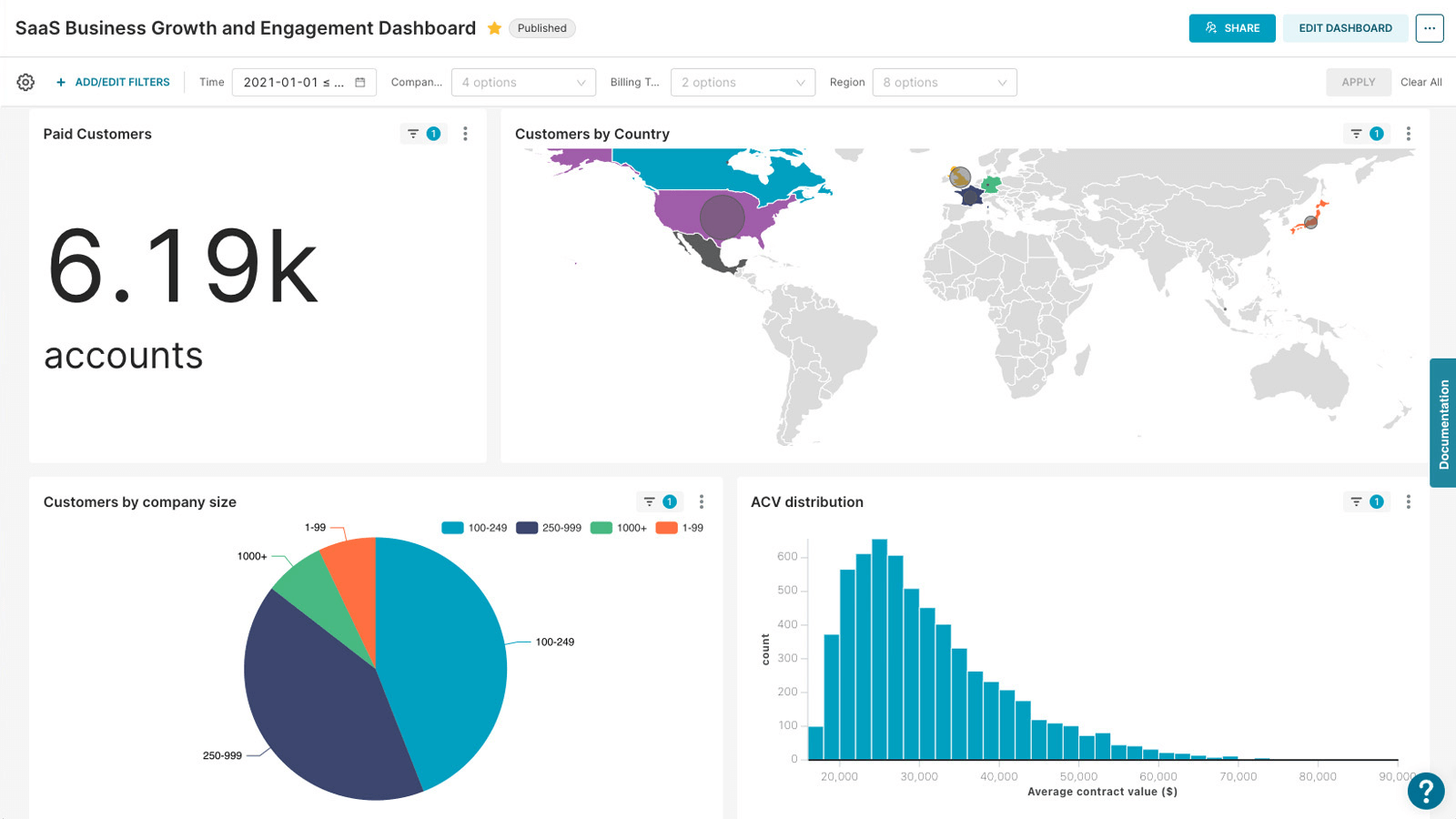If you’re an analyst or part of an analytics team, you’ve probably faced your share of challenges with traditional BI tools. They’re often expensive, clunky, and not user-friendly. Enter Apache Superset, an open-source BI tool that’s gaining traction for its simplicity, customization, and cost-effectiveness.
Apache Superset started at Airbnb to address their need for a modern, user-friendly BI tool that could handle large datasets and provide interactive, real-time visualizations. Superset has since grown into a powerful platform that’s used by leading tech companies.
Companies using Apache Superset:
- Airbnb: Superset originated here. Airbnb needed a tool to democratize data access across their teams. With Superset, they could build dashboards quickly, enabling teams to make data-driven decisions without needing a deep technical background.
- X (Twitter): Uses Superset to visualize large-scale data in real-time. It helps their teams monitor and analyze various metrics, ensuring they stay ahead in the fast-paced social media landscape.
- Lyft: Relies on Superset to track and optimize their ride-sharing operations. The ability to customize dashboards means they can tailor insights to different departments, from logistics to marketing.
Why You Should Use Superset
- Cost-Effective: Being open-source means you save on licensing fees. You can deploy Superset on your infrastructure, whether it’s on-premises or in the cloud, at a fraction of the cost of traditional BI tools.
- Ease of Use: Superset’s intuitive UI makes it easy for non-technical users to create and share dashboards. You don’t need to be a data scientist to use it effectively.
- Customization: Superset offers extensive customization options. You can tailor dashboards to your specific needs, create custom plugins, and integrate with other tools in your tech stack.
- Scalability: Built to handle large datasets, Superset scales effortlessly. Whether you’re a small startup or a large enterprise, Superset can grow with you.
- Lightweight and Fast: Despite its robust features, Superset remains lightweight. It’s optimized for speed, ensuring you can analyze and visualize data in real-time.
Why You Should Not Use Apache Superset
- Complex Setup and Maintenance: Requires technical expertise for setup and ongoing maintenance, which can be challenging for smaller teams without dedicated IT staff.
- Limited Advanced Analytics: Lacks built-in advanced analytics features such as predictive modeling and machine learning capabilities, focusing primarily on visualization.
- Performance with Large Datasets: May struggle with performance issues when handling very large datasets or highly complex queries, potentially slowing down your analysis process.
Getting Started with Docker
Deploying Superset is straightforward, especially if you use Docker. Docker ensures that your Superset environment is consistent across different systems and makes it easy to scale.
- Install Docker: Make sure you have Docker installed on your machine. You can download it from Docker’s official site.
- Clone the Superset Repo:
git clone https://github.com/apache/superset.git
cd superset - Run Docker Compose:
docker-compose -f docker-compose-non-dev.yml up - Initialize the Database:
docker exec -it superset_app superset db upgrade - Create an admin user:
docker exec -it superset_app superset fab create-admin - Load sample examples (optional):
docker exec -it superset_app superset load_examples - Start the server:
docker exec -it superset_app superset run -h 0.0.0.0 -p 8088 –with-threads –reload –debuggerdocker exec -it superset_app: Executes a command in the running container named superset_app superset run: Runs the Superset server -h 0.0.0.0: Ensures the server listens on all network interfaces, making it accessible from outside the container -p 8088: Specifies the port to run the server on --with-threads: Enables multi-threading --reload: Enables auto-reloading of the server when code changes --debugger: Enables the debugger for easier debugging
Now, you can access Superset at http://localhost:8088.
Few things to note
Start Small: Begin with a small deployment to get a feel for Superset. Experiment with creating dashboards and connecting to different data sources.
Leverage the Community: Superset has a vibrant community. Use slack and GitHub issues to seek help and share your experiences.
Integrate with Existing Tools: Superset works well with other open-source tools like Airflow for scheduling and ELK stack for logging and monitoring. This integration can enhance your data workflows without significant additional costs.
Security First: When deploying in a production environment, ensure you secure your Superset instance. Use HTTPS, configure proper authentication, and regularly update to the latest version.
Custom Visualizations: Superset supports plugins, allowing you to create custom visualizations that are not available out-of-the-box. This flexibility ensures that you can tailor your dashboards precisely to your business requirements.
Extending Functionality: Superset’s architecture allows you to extend its capabilities by adding new features or integrating with other systems. Whether it’s adding a new authentication method or connecting to a proprietary data source, Superset’s extensibility is a major advantage.
Scaling Superset: As your data grows, so will your need for more robust infrastructure. Superset is designed to scale. You can deploy it on Kubernetes, integrate with distributed databases like Presto or Druid, and use caching mechanisms to handle large datasets efficiently.
Apache Superset is a modern, open-source BI tool that offers a cost-effective, scalable, and user-friendly solution for data visualization. With its ease of use, extensive customization options, and powerful features, Superset is a game-changer for organizations looking to make data accessible and enable informed decisions.