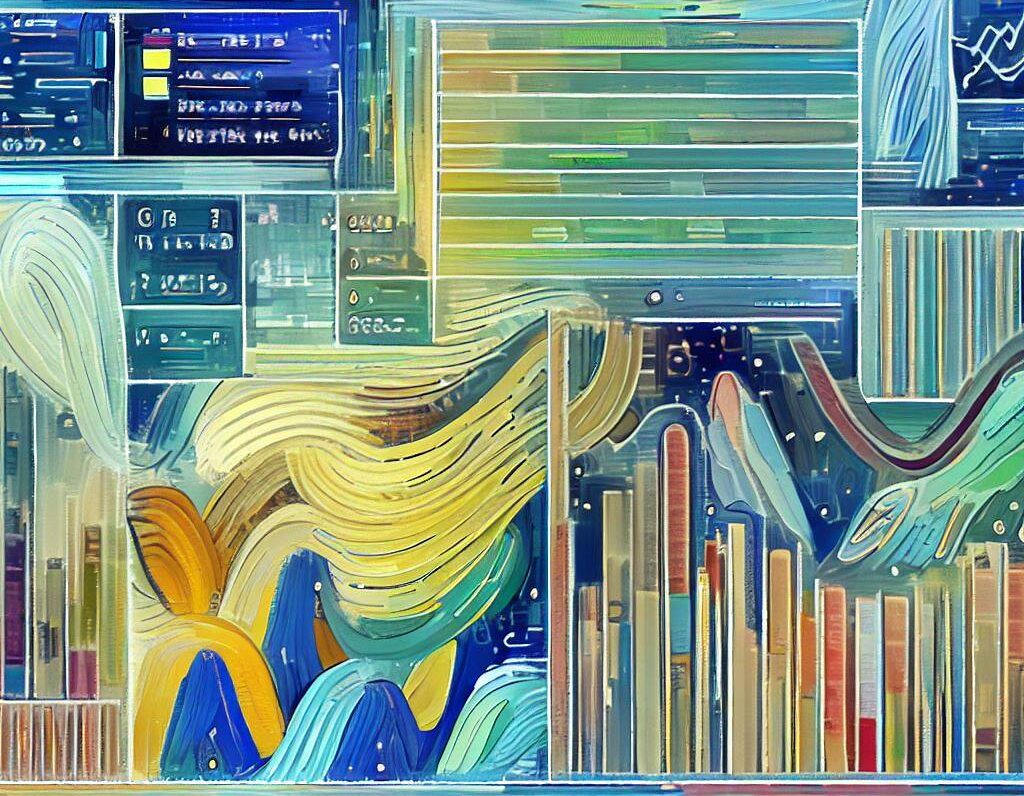In today’s data-driven world, the ability to quickly extract valuable insights and make informed decisions is crucial. Ad hoc analysis, which involves exploring data on-the-fly for quick insights, plays a vital role in this process. However, relying solely on traditional analysis tools can be limiting. That’s where custom dashboards come in. These personalized and user-friendly interfaces empower individuals to streamline their ad hoc analysis workflows and uncover hidden patterns in their data.
Understanding Ad Hoc Analysis
Ad hoc analysis, also referred to as “on-the-fly analysis,” involves investigating data spontaneously and gaining insights in response to urgent and non-regular requests. It encompasses any analysis that is not pre-planned or recurring but rather emerges as the need arises. Ad hoc requests can come at any time and are often characterized by their urgency. Here are some real-world examples and scenarios that illustrate the nature of ad hoc analysis:
-
- Product Pricing Analysis
- Marketing Campaign Performance
- Inventory Management
- Customer Segmentation
A store owner wants to optimize product pricing to maximize profits. Ad hoc analysis helps them analyze sales data, competitor prices, and customer preferences to set the most effective prices for different products.
A marketing manager wants to evaluate the effectiveness of a recent campaign. Ad hoc analysis allows them to analyze campaign data, customer responses, and sales metrics to determine which strategies are generating the highest returns and make data-driven decisions for future campaigns.
A retail manager needs to optimize inventory levels to meet customer demand without overstocking. Ad hoc analysis enables them to analyze sales data, seasonal trends, and supplier lead times to make informed decisions on inventory replenishment and avoid stockouts or excess inventory.
A business owner wants to understand their customer base better. Ad hoc analysis helps them analyze customer demographics, purchase history, and behavior data to segment customers into groups and tailor marketing strategies to each segment’s preferences.
In these business-related scenarios, the urgent and non-regular nature of ad hoc requests highlights the need for quick and flexible data analysis. Custom dashboards equipped with interactive features and real-time data integration prove invaluable in supporting ad hoc analysis, enabling businesses to make timely and data-driven decisions in response to urgent needs.
Benefits of Custom Dashboards for Ad Hoc Analysis
Custom dashboards offer numerous benefits when it comes to conducting ad hoc analysis. They enhance efficiency, empower non-technical users, provide real-time data updates, and offer customized visualizations that effectively communicate insights.
Here’s a closer look at these advantages:
- Streamline data exploration
- Self-service analytics
- Real-time data updates
- Customized visualizations
-
- Ensure you have Python installed on your system. You can download Python from the official website: https://www.python.org/downloads/
- Create a new Python file with a .py extension, for example, dashboard.py
- Copy and paste the provided code into the dashboard.py file.
- Open a terminal or command prompt and navigate to the directory where the dashboard.py file is located.
- Install the necessary packages by running the following command:
pip install streamlit pandas seaborn matplotlib - Once the packages are installed, run the Streamlit server with the following command:
streamlit run dashboard.py - After executing the command, the Streamlit server will start running, and you will see some output in the terminal indicating the server’s URL.
- Open your web browser and visit the URL shown in the terminal (typically http://localhost:8501)
- The Streamlit dashboard will be displayed in your web browser, where you can interact with the inputs and view the visualizations.
- Make sure to have an active internet connection, as Streamlit may require internet access to fetch the dataset from Seaborn.
Custom dashboards significantly improve the efficiency of ad hoc analysis by providing intuitive visualizations and interactive elements. Users can quickly navigate through complex datasets, filter data based on specific criteria, and drill down into details with just a few clicks. This streamlines the exploration process, saving valuable time and effort while enabling users to uncover patterns and trends more easily.
One of the key benefits of custom dashboards is that they empower non-technical users to independently access and explore data. With user-friendly interfaces and drag-and-drop functionalities, individuals without extensive technical skills can perform ad hoc analysis without relying on data analysts or IT professionals. This self-service capability promotes a culture of data-driven decision-making throughout the organization, fostering agility and empowering users to derive insights on their own.
Ad hoc analysis often requires access to real-time data to make timely decisions. Custom dashboards facilitate real-time data integration, enabling users to work with the most up-to-date information available. By connecting to live data sources or implementing automated data refresh schedules, custom dashboards ensure that insights are based on the latest data, enhancing the accuracy and relevance of analysis.
Custom dashboards offer the advantage of tailored visualizations, which play a crucial role in effectively communicating ad hoc analysis findings. With customizable charts, graphs, and widgets, users can present data in a visually appealing and meaningful way. This customization allows for the selection of the most suitable visual representation for specific data sets and analysis goals, enabling stakeholders to grasp insights quickly and make informed decisions.
These advantages contribute to faster and more accurate decision-making, increased productivity, and a data-driven culture that drives business success. Custom dashboards serve as powerful tools in unlocking the full potential of ad hoc analysis and unleashing the value of data within an organization.
Building quick dashboards for ad hoc
Building a custom dashboard from scratch for every ad hoc analysis task can be both time-consuming and resource-intensive. It requires significant development efforts, including coding, designing, and integrating data sources. However, there is a solution: leveraging a ready-to-use and powerful tool that simplifies the process of understanding complex data and creating interactive dashboards.
Python, with its versatile libraries and frameworks, is an ideal choice for quick ad hoc analysis and dashboard creation. Using user-friendly libraries like Streamlit, Python simplifies the process of understanding complex data and building interactive dashboards.
With Python’s data processing capabilities, visualization options, and seamless integration with other technologies, you can rapidly develop dashboards and perform efficient data analysis. Python’s active community and extensive support further enhance the experience, making it a powerful tool for generating quick dashboards and conducting ad hoc analysis with ease.
Streamlit is a powerful and user-friendly Python library for building interactive dashboards. Simply install it using pip install streamlit
With Streamlit, you can quickly transform data scripts into visually appealing interfaces without the need for complex web development frameworks. Streamlit components are interactive elements like sliders and select boxes that enable user input and interaction in dashboards. It offers a wide range of interactive components and layout options, allowing you to create dynamic visualizations and handle user inputs effortlessly.
Here is a simple streamlit dashboard code for FLIGHTS dataset from seaborn:
import streamlit as st
import pandas as pd
import seaborn as sns
import matplotlib.pyplot as plt
def main():
# Load the flights dataset from Seaborn
flights_df = sns.load_dataset('flights')
# Convert year column to integer
flights_df['year'] = flights_df['year'].astype(int)
# Set up the page configuration
st.set_page_config(page_title='Flights Dashboard')
# Sidebar inputs
years = st.multiselect("Select years", list(flights_df['year'].unique()), default=list(flights_df['year'].unique()))
months = st.multiselect("Select months", list(flights_df['month'].unique()), default=list(flights_df['month'].unique()))
# Filter the dataset based on the selected years and months
filtered_df = flights_df[(flights_df['year'].isin(years)) & (flights_df['month'].isin(months))]
# Visualizations
st.title("Flights Dashboard")
st.subheader("Monthly Flight Passengers")
monthly_passengers_chart(filtered_df)
st.subheader("Yearly Passenger Trend")
yearly_trend_chart(flights_df)
def monthly_passengers_chart(df):
fig, ax = plt.subplots(figsize=(8, 6))
sns.barplot(data=df, x='month', y='passengers', ax=ax)
ax.set_xlabel("Month")
ax.set_ylabel("Passengers")
ax.set_title("Monthly Flight Passengers")
st.pyplot(fig)
def yearly_trend_chart(df):
fig, ax = plt.subplots(figsize=(8, 6))
sns.lineplot(data=df, x='year', y='passengers', ax=ax)
ax.set_xlabel("Year")
ax.set_ylabel("Passengers")
ax.set_title("Yearly Passenger Trend")
st.pyplot(fig)
if __name__ == "__main__":
main()
To run the above file and launch the Streamlit dashboard, follow these instructions:

Note:
The provided code serves as a demonstration to showcase the capabilities of Streamlit in rapidly developing interactive dashboards. It offers a basic example to illustrate how quickly you can create a Streamlit-based dashboard and highlights the possibilities it offers.
Alternatively, you can utilize the code to read data from any CSV or Excel file using pandas and leverage various Streamlit components to display and explore the data from different angles. This allows you to perform exploratory and diagnostic analysis in real-time, gaining insights from multiple visualizations and tools.
Feel free to unleash your creativity by incorporating multiple data sources, utilizing diverse visual techniques, and juxtaposing different data sets. The intention is to provide a starting point for your dashboard development, inspiring you to experiment and customize the dashboard according to your specific needs.
Please keep in mind that this code is a foundational introduction to Streamlit’s capabilities and aims to showcase its potential. You have the flexibility to enhance and customize the dashboard further based on your requirements, leveraging Streamlit’s versatility to create powerful data-driven applications.
In conclusion, building quick dashboards using tools like Streamlit can greatly benefit your ad hoc analysis needs. By leveraging the power of interactive visualizations and intuitive components, you can efficiently explore and analyze data on the fly. Additionally, you can proactively prepare a structure in advance for similar ad hoc requests, enabling you to quickly respond to stakeholder needs and provide valuable insights.
The ability to showcase visualizations, provide screenshots, and present data in a compelling manner allows you to effectively communicate findings to stakeholders, fostering better decision-making and understanding. Furthermore, there is a vast realm of possibilities to explore when it comes to creating informative and engaging dashboards. From incorporating multiple data sources to utilizing advanced visual techniques, the potential for creating impactful dashboards is limitless.
So, embrace the power of quick dashboards for your ad hoc analysis needs, and witness the efficiency and satisfaction it brings to your stakeholders. Take the opportunity to plan and structure your dashboards in advance, allowing you to respond swiftly and impress with captivating visualizations. There is a wealth of untapped potential waiting to be discovered in the realm of data visualization and dashboard creation.